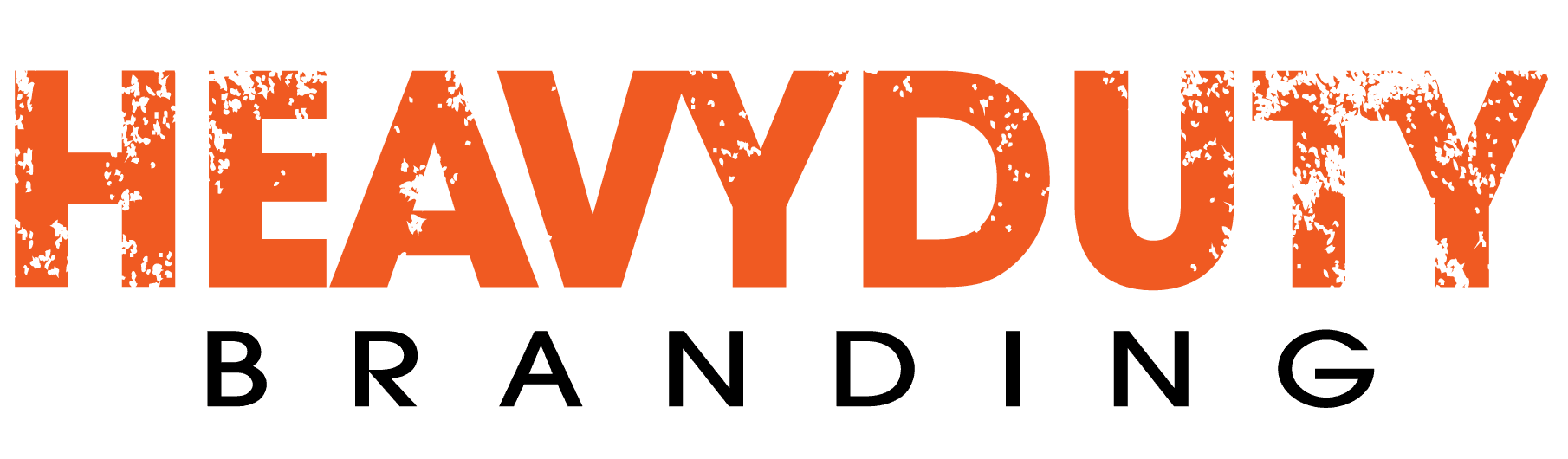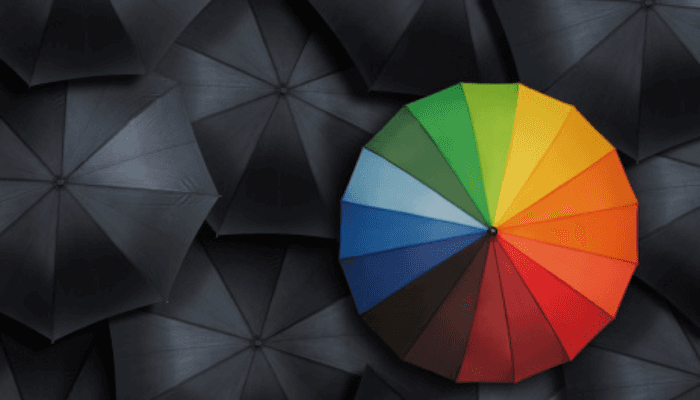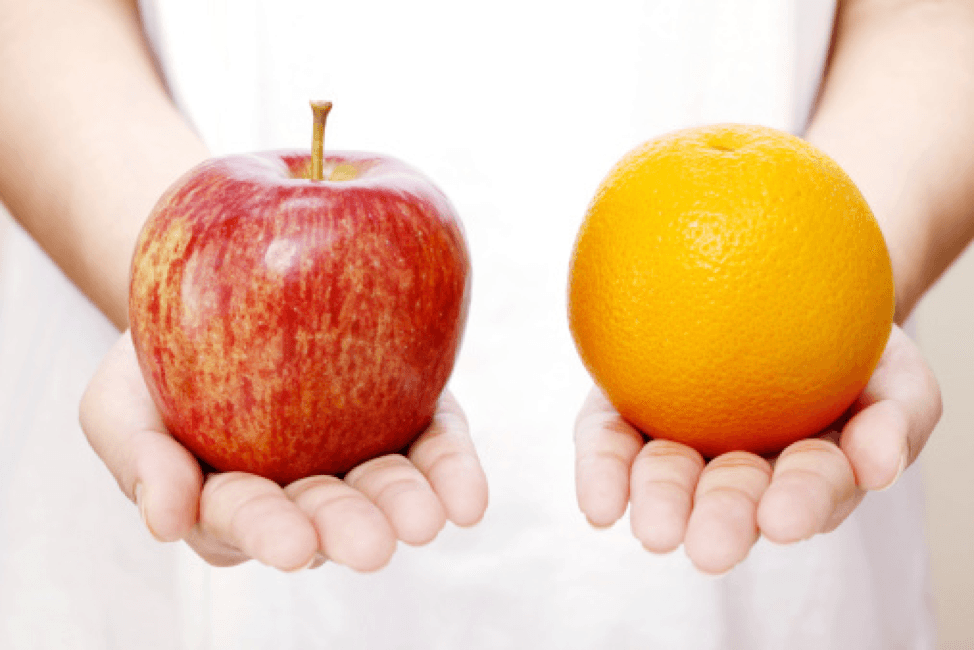4 Work Hacks That Will Power Up Your Productivity
- By Mark Baker
- •
- 09 Jul, 2015
- •

Superbly executed work routines and tech-driven short-cuts—the kind that dispense powerful productivity with ease—can be just as influential to the bottom line as good marketing tactics. If you're frustrated with your work productivity or you know your habits have room for improvement, here are four tips that will turn your daily routine into a zip line of meaningful productivity.
1. PRIORITIZE YOUR WORK TASKS BASED AROUND ROI
AskMen.com has the right starting point for organizing a work day: ROI. Although certain mundane activities like checking email and phone messages are difficult to appraise (we'll get to those in a moment), start by making a list of the tasks that do have clear ROI. Study your list (and perhaps do this analysis the night before), and then arrange the order of tasks from the highest ROI to the lowest.
Fortunately, there are quality tech applications that make this listing process so much easier that it actually becomes enjoyable, which leads into point number two.
2. USE A MOBILE APP LIKE WUNDERLIST TO MANAGE YOUR ROI PRIORITY LIST
Wunderlist is possibly one of the best mobile apps for managing a daily priority list. This isn't an affiliate mention or any kind of auditorial. This is simply an awesome app that deserves mention. Once you open it, you create a new list, name it, and then begin adding items. The UX of the app is phenomenal. It's easier to add, rearrange, or remove your list items as you work on them, than it is to arrange a music playlist on your iPhone's music app.
Each list you create is shareable, so colleagues can work together on the same list and track the progress on their mobile devices.
3. LEARN INTERNET AND SOCIAL MEDIA KEYBOARD HACKS
Although this third tip isn't as sexy as a flashy, hip app that streamlines your work day, it's nice to have some good old-fashioned keyboard hacks (that TechTimes raves about) when you're working on a computer and not a mobile device.
A. Open A New Browser Window In Chrome Or Firefox
- COMMAND + N for Mac
- CONTROL+ N for PC
B. Open A New Tab In Your Window (For Chrome Or Firefox)
- COMMAND + T (Mac)
- CONTROL+ T (PC)
C. Move From Tab To Tab
This is a personal favorite: to jump from tab to tab quickly, press CONTROL + TAB. This is the same key combination whether you use Mac or PC. (Yes, you actually use the "control" key on the Mac for once.)
D. Do Facebook/Twitter Tasks With The Click Of A Button
This is especially useful for the marketing employees who work heavily in social media—particularly when you're engaging with customers through social media, liking and commenting on their posts.
For Facebook:
- like a post by typing L
- share post with S
- comment on post with C (after you click on story)
- open the status update box by typing P
For Twitter:
- type N to make a new tweet
- R will reply to a tweet
- T retweets that post
4. SCHEDULE EMAIL/PHONE PERIODS AND USE GMAIL'S BOOMERANG FEATURE
Set aside specific times each day that are dedicated solely to checking and responding to email and phone messages. Don't respond to them continually throughout the day as they come in. They can easily become the force that drives and organizes your day.
If you use Gmail, stop whatever you're doing right now and download the Boomerang plug-in. It's that good. It allows you to:
- Schedule your emails to be sent any time in the future. For example, if you're working on an email at 3 a.m. but you'd rather that your colleagues not see that late-night time stamp, schedule the email to go out first thing at 8 a.m. Or schedule email reminders to yourself.
- Clean your inbox. It removes emails from your inbox by archiving them, but then brings them back at a specific time in the future that you designate.
- Receive reminders to follow up when someone doesn't reply to an email you sent. This allows you to stay on top of pending issues. Less things go overlooked.
We we want to make your job easier and not just with work tips. Contact us to learn how HeavyDuty can do the heavy lifting in your work brand strategy, customer acquisition, digital presence, and other marketing tactics.